Board of Revenue (BOR UP) and Uttar Pradesh E District Portal has started the online verification process of certificate such as Income, Caste, Domicile etc.
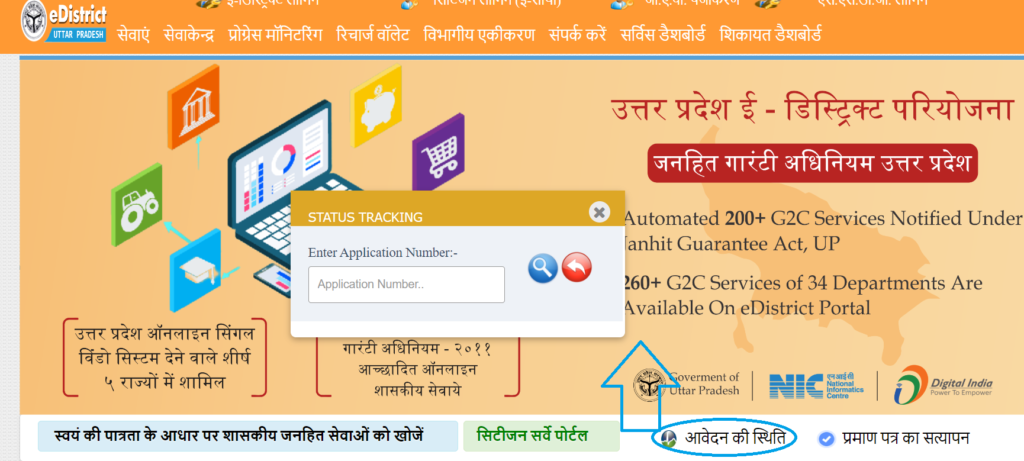
If you have made your income / caste / domicile / any other certificate from any District / Tehsil / Mandal of Uttar Pradesh and you have to verify Certificate (Praman Patra Satyapan) it online mode through e-district Uttar Pradesh.
UP E District BOR UP Income, Cast, Domicile UP Certificate and Document Online Verification
E-District UP project is running under the e-governance plan, whose main objective is to Computerize Public Centric Services.
Services related to certificates, complaints, Public Distribution System, Pension, Exchange, Khatauni, Revenue litigation and Registration in Employment Centers have been included in the e-district project.
All the eligible Citizens Can access the Services provided by E District project which is being done by the National Informatics Centre, Uttar Pradesh Unit.
The certificates issued under this project have also been integrated with the Digital Locker project of the Government of India.
Certificate Verification Fee
There are No Application Fee For Check Status or Verify Your Uttar Pradesh UP Income / Caste / Domicile Certificate Through UP E District Portal for all eligible citizens.
How to Check and Verify UP Certificate Online
Citizens have to know their Application Number and Certificate ID for Online Certificate Verification. If you have made your income / caste / residence (domicile) certificate from any district of Uttar Pradesh, you can verify it on its online e-district portal in following steps-
- Step 1 : You have to go to the bottom section of this page where you will get the link of Verify UP Certificate Online, click on it.
- Step 2 : A new page will open the e-district Uttar Pradesh portal, on which you will be shown the button of Application Status and Certificate Verification.
- Step 3 : Now if you want to check the Application Status of Certificate (Income, Domicile & Caste) then click on Application Status Button and enter your Application Number and click on submit button which shows current status of Certificate.
- Step 4 : Now If you want to verify your certificate then click on Certificate Verification and enter your Application Number and Certificate ID and click on submit button.
- Step 5 : If your certificate is correct then the information will start showing on your screen and now you can take out a Print out for future reference, if your certificate is not showing or showing incorrect or not getting verified then please contact from where you have got that certificate made and also check the Application Status in Step 3.
- If you can not See the Hindi , Kindly Download and Install Kruti Dev 10 Font.
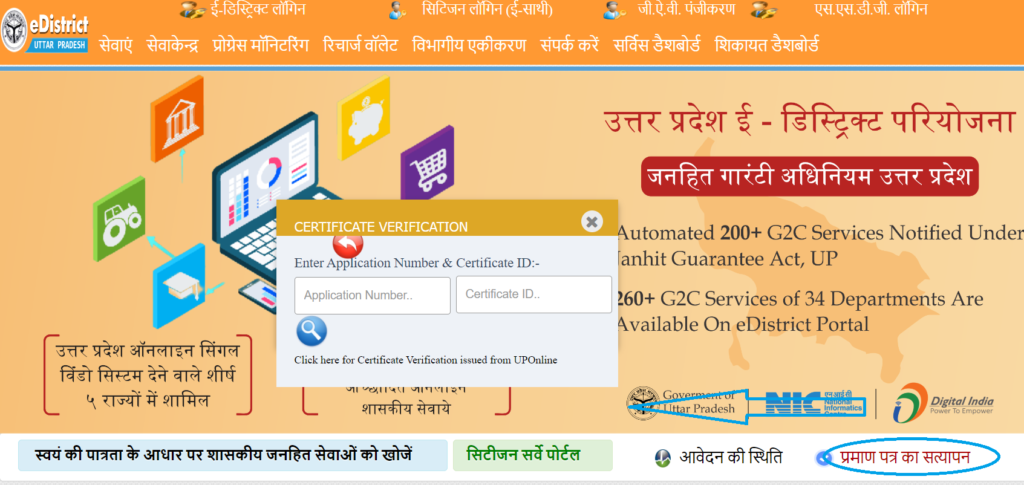
| Verify Certificate Online | Click Here |
| BOR UP Official Website | Click Here |
